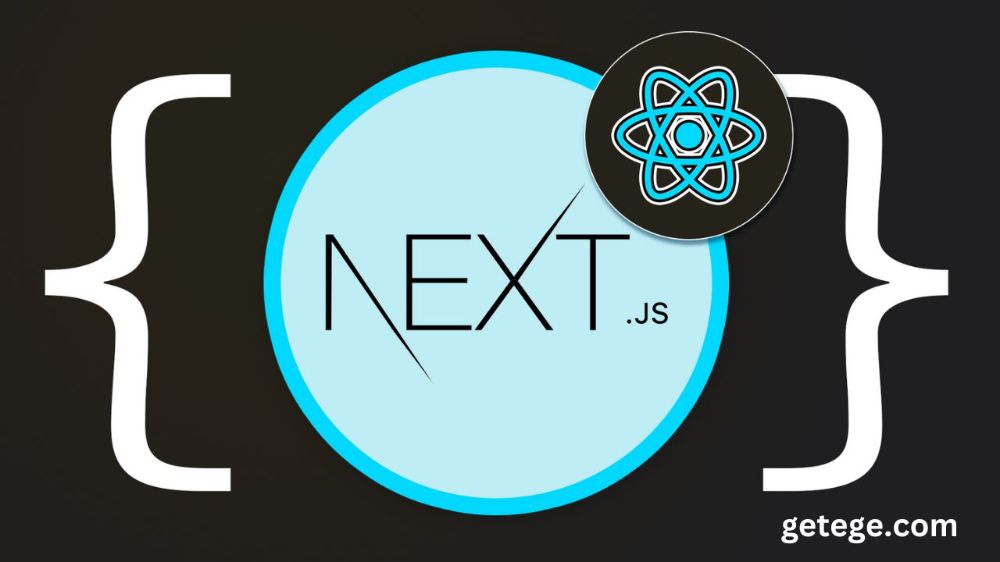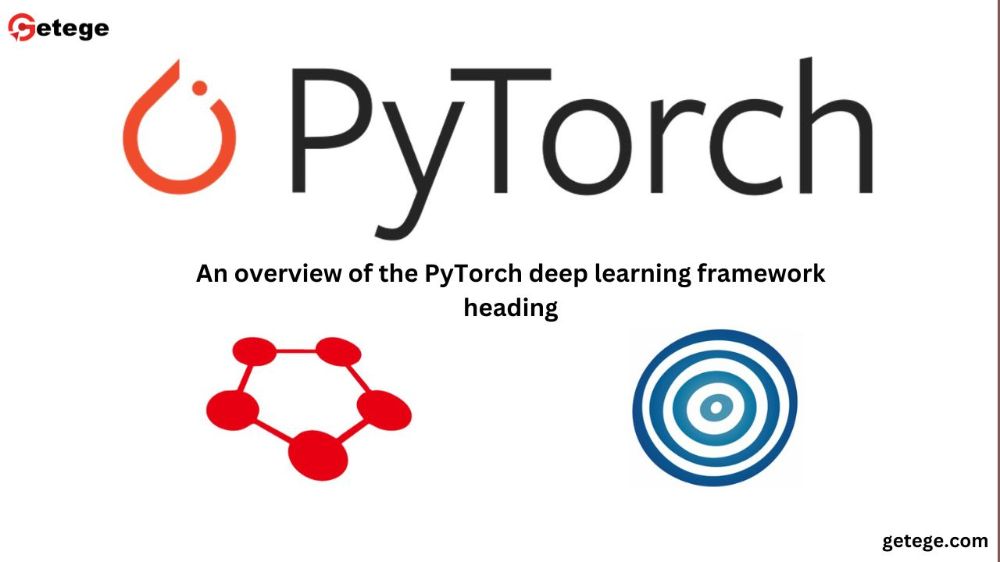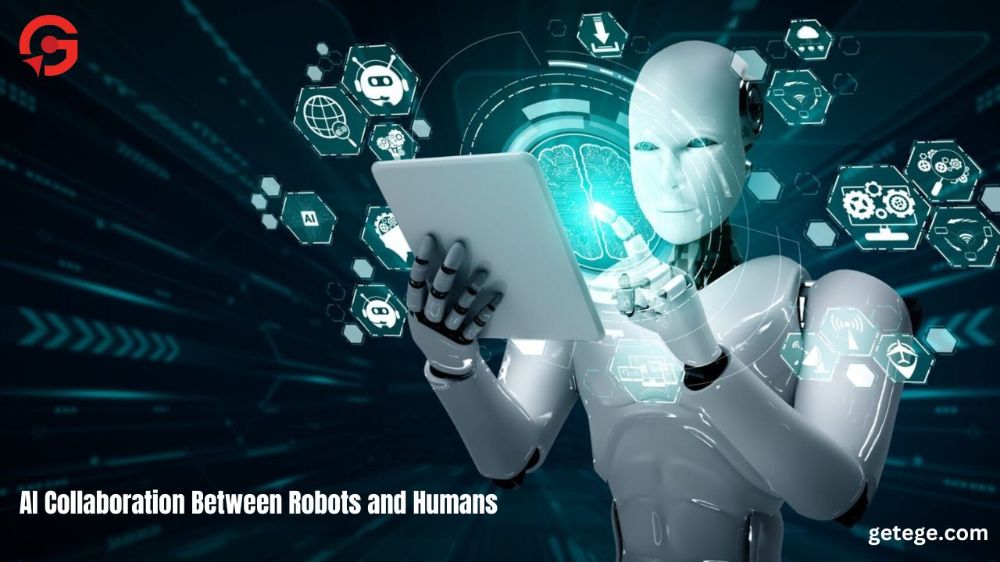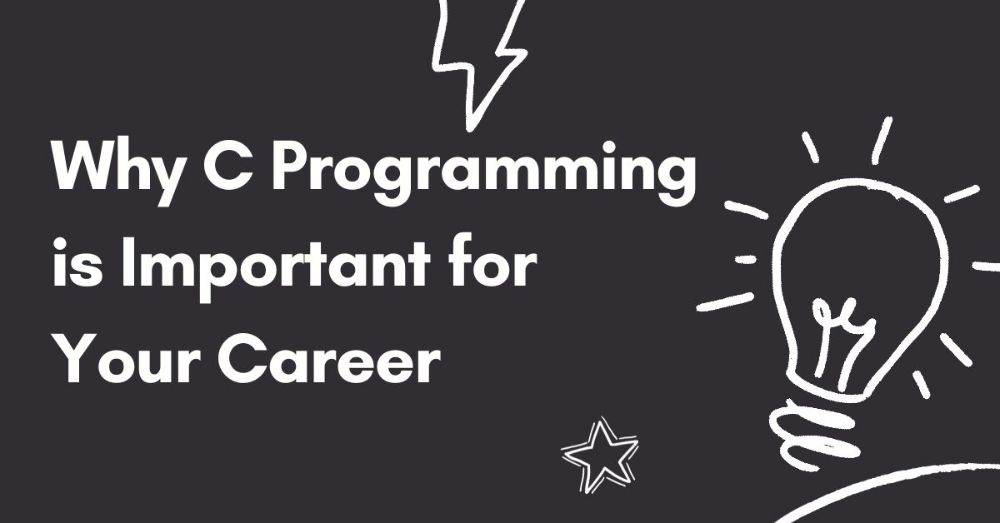The Ultimate Guide to Building Fast and Scalable Web Applications
Next.js is a popular React framework that enables developers to build highly optimized, fast, and scalable web applications. It's known for its out-of-the-box features, such as server-side rendering (SSR), static site generation (SSG), and API routes. These features make Next.js a top choice for web developers who prioritize performance and SEO. In this blog post, we'll explore the key aspects of Next.js, its benefits, and how it can elevate your web development projects.
Why Next.js?
Next.js offers a comprehensive solution to the challenges faced in traditional React applications. Below are some of the reasons why developers love Next.js:
- Improved Performance: With SSR and SSG, Next.js reduces load times by serving pre-rendered pages.
- SEO-Friendly: Next.js enables search engine crawlers to index pages more effectively due to server-side rendering.
- Developer Experience: The framework simplifies routing, APIs, and configuration, allowing for faster development.
- Scalability: Next.js scales with your project, supporting dynamic imports and code-splitting to handle complex applications.
- Built-In API Support: Create API endpoints directly in your project without the need for additional servers.
Key Features of Next.js
1. Server-Side Rendering (SSR)
One of the core features of Next.js is SSR, which allows pages to be rendered on the server before being sent to the browser. This improves performance by delivering fully rendered HTML pages to users, as opposed to traditional React apps that require JavaScript to render the page on the client side.
2. Static Site Generation (SSG)
SSG pre-builds pages at compile time and serves static HTML for faster load times. For sites with a lot of content that doesn’t change frequently (like blogs or documentation), SSG can dramatically improve speed and user experience.
3. API Routes
Next.js allows you to create API routes directly in your application. This is particularly useful for building full-stack applications without needing a separate backend or server. You can define your API routes in the /api directory and access them from your frontend code easily.
4. Image Optimization
The next/image component in Next.js automatically optimizes images for performance, serving them in the correct format and size for the user’s device. This improves page load times, especially on image-heavy websites.
5. File-Based Routing
Next.js simplifies routing with a file-based system. Instead of configuring routes manually, you can create files and folders inside the pages directory, and Next.js will automatically map those to URL paths. This eliminates the need for third-party routing libraries.
6. Incremental Static Regeneration (ISR)
This is useful for large websites that need periodic updates without compromising the performance benefits of static generation.
7. Built-In TypeScript Support
Next.js has built-in support for TypeScript, making it easy for developers to use static types in their code.
Next.js vs Traditional React Applications
While traditional React applications offer flexibility, they can sometimes struggle with performance, routing, and SEO challenges. Below are some key differences between Next.js and traditional React apps:
- Server-Side Rendering: React apps are client-side rendered by default, whereas Next.js supports SSR and SSG, providing a performance boost and improving SEO.
- Routing: In React, routing is typically handled by third-party libraries like React Router. Next.js offers a built-in file-based routing system that simplifies navigation.
- Static Generation: Traditional React apps need additional tools for static generation. In Next.js, this is built-in, making it easier to generate static sites.
Building Your First Next.js Application
If you're new to Next.js, building your first app is straightforward. With the following steps, you’ll have a basic Next.js application up and running:
Best Practices for Next.js Development
1. Use Dynamic Imports
This improves initial load time and reduces the size of your JavaScript bundle.
2. Optimize Your Images
Always use the next/image component to optimize your images. This ensures that your images are responsive, lazy-loaded, and delivered in the correct format.
3. Leverage Incremental Static Regeneration
If you have a site with content that changes periodically, use ISR to update your pages without having to rebuild your entire application.
4. Implement API Routes
Use Next.js’s built-in API routes to handle server-side logic. This is particularly useful for adding authentication, database interactions, or working with external APIs.
5. Use TypeScript
While JavaScript is the default, using TypeScript in Next.js will help you catch bugs early and make your code more maintainable in the long run.
Conclusion
Next.js is a powerful and flexible framework that brings performance, scalability, and SEO benefits to React applications. With its built-in features like SSR, SSG, API routes, and image optimization, it simplifies many common challenges faced in modern web development. Whether you're building a blog, a complex e-commerce site, or a large-scale enterprise application, Next.js provides the tools needed to succeed. By adopting Next.js, you'll be able to create lightning-fast, user-friendly, and SEO-optimized web experiences.