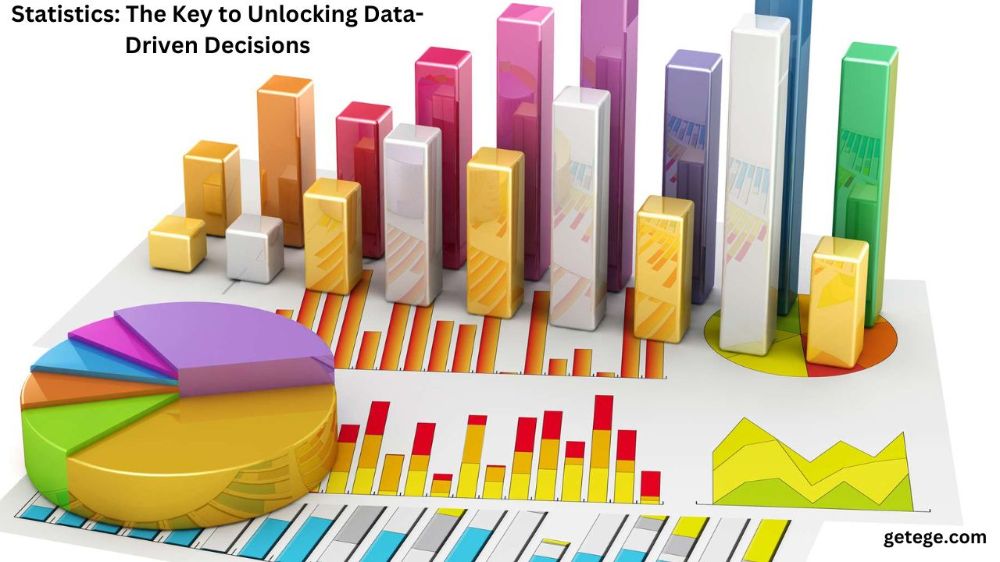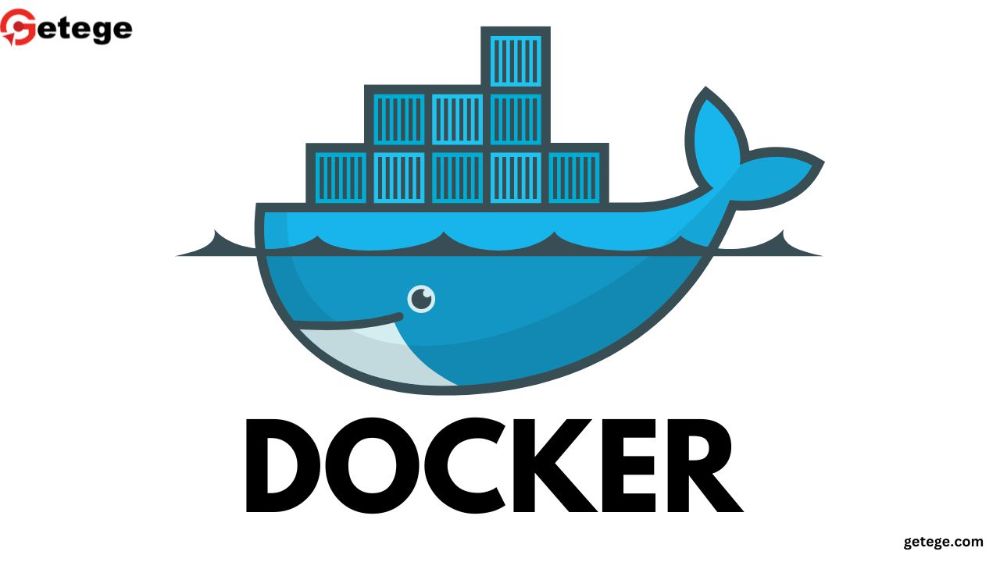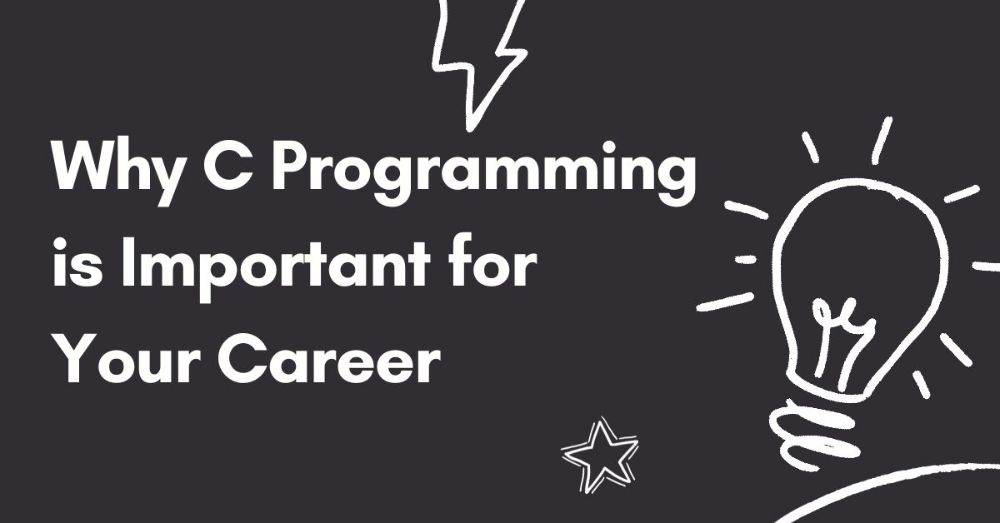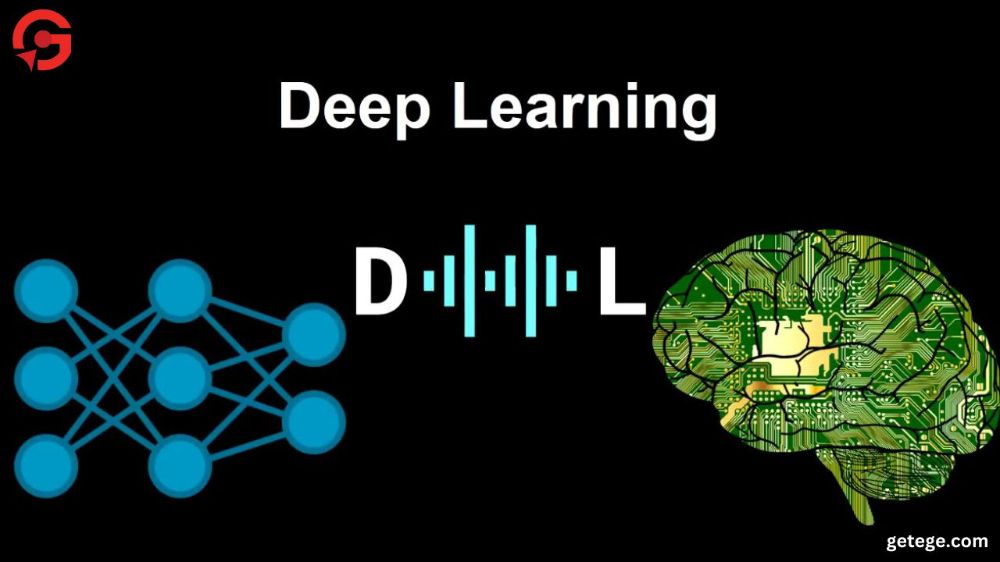Why Spring Boot?
- Rapid Development: Spring Boot automates common tasks, enabling developers to create applications quickly.
- Microservices Support: It is designed for building and deploying microservices easily.
- Embedded Servers: Includes an embedded Tomcat, Jetty, or Undertow server, removing the need to configure external web servers.
- Simplified Configuration: Auto-configuration allows Spring Boot to intelligently set up the application without extensive manual configuration.
- Community and Ecosystem: Spring Boot has a massive, active community, which ensures regular updates and plenty of resources.
Getting Started with Spring Boot
1. Setting Up Spring Boot
To start using Spring Boot, you need to install it via your preferred build tool. Whether you're using Maven or Gradle, Spring Boot integrates seamlessly.
- Maven: Add the Spring Boot dependency to your
pom.xml.
- Gradle: Add the Spring Boot plugin to your
build.gradlefile.
Spring Boot comes with the Spring Initializr, a web-based tool that helps generate project structure based on your requirements. You can easily specify dependencies, choose Java versions, and build your project in just a few clicks.
2. Understanding Spring Boot Annotations
Annotations in Spring Boot play a crucial role in reducing boilerplate code. Some of the most commonly used annotations include:
- SpringBootApplication: This is the primary annotation used to enable auto-configuration and component scanning in Spring Boot.
- RestController: Used to create RESTful web services.
- RequestMapping: Maps HTTP requests to handler methods.
- Autowired: Automatically injects dependencies into your classes.
3. Auto-Configuration in Spring Boot
It detects the libraries in your project and automatically configures settings for you. For example, if you add a dependency for a database, Spring Boot will automatically configure the connection.
Key Features of Spring Boot
1. Embedded Web Servers
Spring Boot comes with embedded web servers like Tomcat, Jetty, or Undertow, which means you can run your application without deploying it to an external server. This is particularly useful for microservices and containerized environments.
2. Spring Boot Starters
These starters provide dependencies for various purposes, such as Spring Data JPA, Spring Security, or Spring Web. For example, if you want to build a RESTful application, simply add the spring-boot-starter-web dependency.
3. Spring Boot DevTools
To make development easier, Spring Boot offers the DevTools module, which allows automatic restarts, caching, and faster feedback loops during the development process. This can significantly improve productivity by speeding up the testing cycle.
4. Actuator for Monitoring
With endpoints that provide metrics, health checks, and auditing data, Actuator allows you to gain insight into your application’s performance and health.
Working with Databases in Spring Boot
Spring Boot simplifies working with databases, whether you’re using SQL or NoSQL. With the help of Spring Data JPA, you can interact with relational databases, and Spring Data MongoDB is available for NoSQL databases.
- Spring Data JPA: Automatically configures database connections and handles CRUD operations.
- Repositories: Use repository interfaces to perform database operations without writing complex SQL queries.
- Transactions: Spring Boot supports declarative transaction management, allowing you to manage transactions easily using annotations.
Best Practices for Spring Boot Development
- Follow Dependency Injection Principles: Always use Spring Boot’s dependency injection for better testability and maintainability.
- Use Profiles for Environment-Specific Configurations: Utilize
@Profileto load environment-specific configurations, such as development, production, and testing environments. - Leverage Auto-Configuration: Avoid manual configurations whenever possible and let Spring Boot’s auto-configuration handle routine setups.
- Optimize Application Performance: Use Spring Boot Actuator to monitor and optimize your application in production environments.
- Security: Use Spring Security with Spring Boot for built-in authentication and authorization.
Common Use Cases of Spring Boot
1. Building RESTful APIs
Spring Boot is perfect for creating RESTful web services. With minimal setup, you can create APIs that handle requests and return data in JSON or XML format. Using annotations like @RestController and @RequestMapping, you can map HTTP requests to controller methods.
2. Microservices Architecture
Spring Boot simplifies the development of microservices. Tools like Spring Cloud provide additional support for microservices by offering features such as service discovery, configuration management, and load balancing.
3. Web Applications
Whether you’re building a simple web application or a complex enterprise solution, Spring Boot offers a solid foundation. It supports a wide range of view technologies, such as Thymeleaf, FreeMarker, and JSP, for rendering dynamic content on the web.
Conclusion
Spring Boot has revolutionized the way developers build Java applications, providing a powerful, easy-to-use framework that supports rapid development. From microservices to web applications, Spring Boot's versatility, embedded servers, and auto-configuration features make it an essential tool in modern software development.
By leveraging Spring Boot’s strengths, you can create scalable, production-ready applications with minimal effort. Whether you're just starting or an experienced developer, mastering Spring Boot will open doors to more advanced projects and career opportunities in software engineering.
If you're ready to build high-performance Java applications with ease, dive into Spring Boot today and unlock the full potential of modern web development.