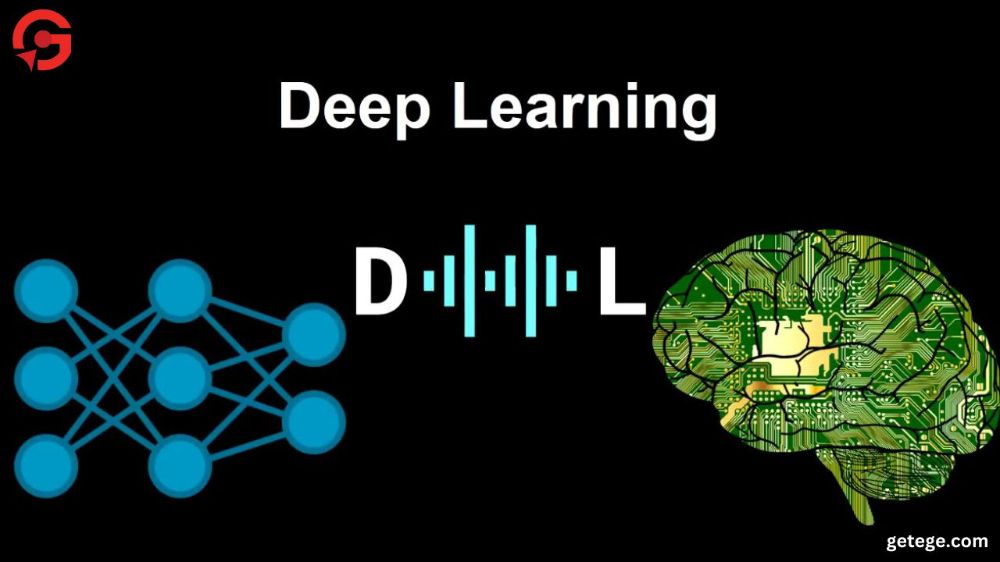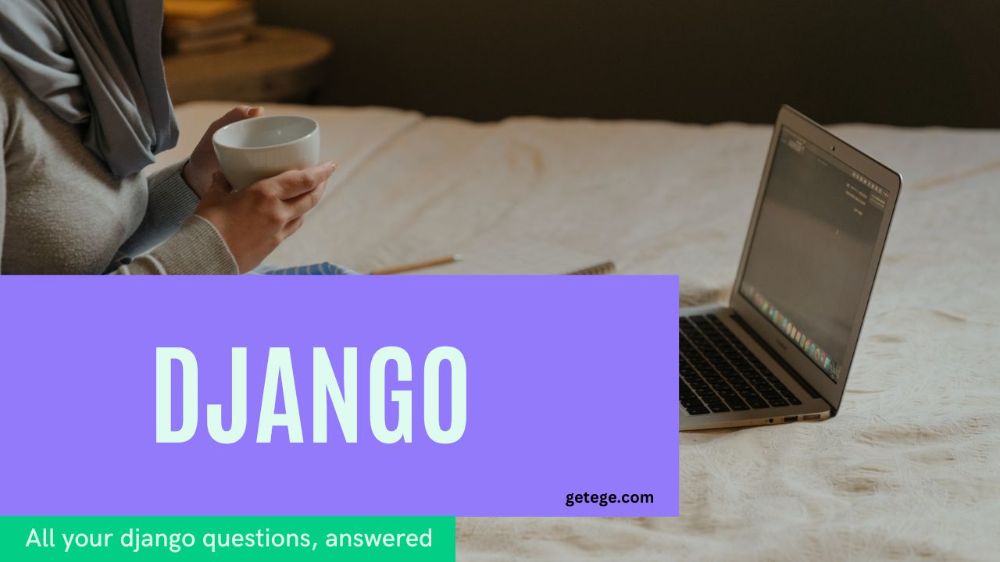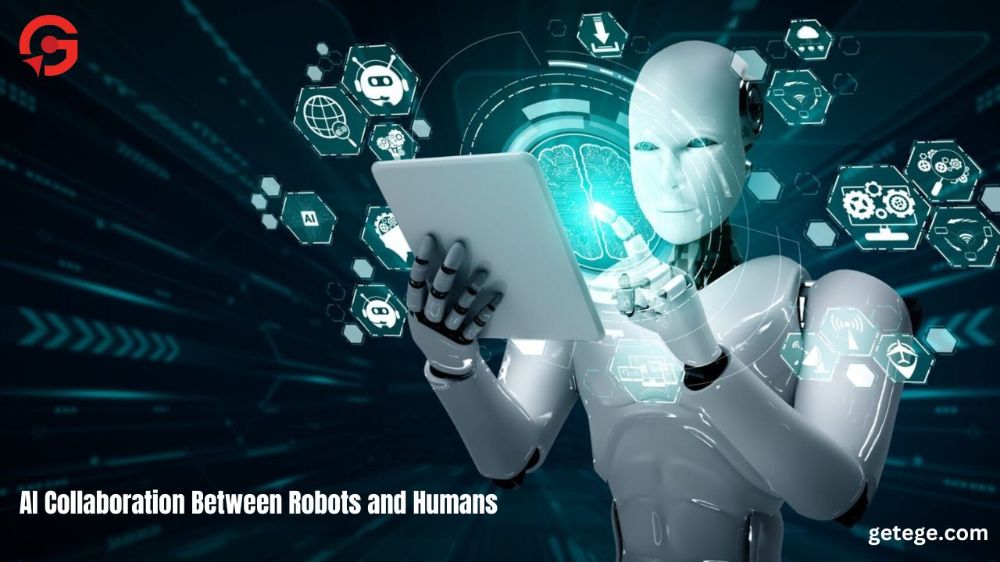Mastering Data Analysis with Pandas: Your Guide to Powerful Data Manipulation
Pandas is an essential tool in the world of data analysis, providing a powerful and easy-to-use framework for handling structured data. As one of the most widely used Python libraries, Pandas simplifies complex tasks like data manipulation, cleaning, and analysis. Whether you are working with spreadsheets, CSV files, or larger datasets, Pandas enables efficient data processing, making it a critical part of the data science toolkit. Pandas shines in its ability to turn raw data into actionable insights quickly, helping analysts, data scientists, and even beginners explore and transform data with ease.
History and Evolution of Pandas
The story of Pandas began in 2008 when Wes McKinney, then working in finance, sought to create a flexible, high-performance tool for analyzing financial data. Frustrated with the limitations of other tools, he developed Pandas, which allowed for more advanced data manipulation in Python. Over time, Pandas grew in popularity, evolving with major updates to include features like better support for time series data, group-based operations, and performance improvements.
Today, it’s recognized as a cornerstone of data analysis in Python, widely adopted across industries from finance to healthcare to tech.
Getting Started with Pandas
To start using Pandas, all you need is a Python environment. Pandas can be installed with a simple command and then imported into your projects to help you interact with datasets. Once installed, it opens up a wide array of possibilities for data management, enabling you to clean, transform, and analyze data effortlessly.
With Pandas, you can work with various types of data, including CSV files, Excel sheets, SQL databases, and even web-based data sources. Its intuitive syntax makes it accessible to both beginners and seasoned professionals.
Core Data Structures in Pandas
At the heart of Pandas are two main data structures: the Series and the DataFrame. Both are designed to simplify how we work with labeled data.
Series: This is a one-dimensional array-like object that can hold any data type. Think of it as a list with labels (indices) for each element, which makes it perfect for handling a single column of data.
DataFrame: The DataFrame is a two-dimensional table, much like a spreadsheet or SQL table, where data is organized into rows and columns. Each column in a DataFrame is essentially a Series, but combined, they create a structured, tabular format that’s highly versatile for analysis. It’s the most commonly used data structure in Pandas, as it allows for easy manipulation and complex querying.
Creating and Manipulating DataFrames
One of the primary uses of Pandas is creating and manipulating DataFrames. You can create a DataFrame from various data sources like dictionaries, lists, or external files. For instance, you can load a CSV file into a DataFrame for analysis, and from there, you can add or remove columns, rename them, or rearrange data.
Selecting specific rows or columns is straightforward, making it easy to access the data you need. The ability to manipulate data in such a structured way means you can prepare and clean large datasets before running any analysis.
Data Cleaning with Pandas
Data cleaning is a crucial step in any data analysis project, and Pandas makes this process smooth and intuitive. Real-world data is often messy, containing missing values, duplicates, or incorrect data types. Pandas provides simple yet powerful functions to address these issues.
You can easily handle missing data, replacing or removing rows with null values, and remove duplicates to ensure that your data is accurate and consistent. Additionally, converting between different data types, such as transforming strings into dates or numbers, is a common task that Pandas handles effortlessly.
Data Transformation in Pandas
Once the data is cleaned, transforming it into a more useful format is often necessary. Pandas allows for easy sorting of data, applying custom functions to columns, and grouping data based on categories. For example, you can sort sales data by date, apply a discount calculation to price columns, or group data by region or product category.
The ability to apply such transformations helps you prepare your data for deeper analysis, making it more organized and easier to derive insights.
Merging and Joining DataFrames
Data often comes from multiple sources, and Pandas excels at merging and joining different DataFrames. You can easily combine datasets horizontally or vertically, aligning them based on common keys or indices. This is similar to how you would perform JOIN operations in SQL databases, allowing you to integrate related data seamlessly.
Whether you’re working with small tables or large datasets, Pandas offers the flexibility to handle complex merging and joining tasks, making it easier to build a complete dataset from disparate sources.
Filtering and Selecting Data
Data filtering is one of the most frequent tasks in data analysis. With Pandas, you can filter data based on specific conditions, allowing you to focus on subsets of data that meet your criteria. For example, you might want to analyze only products with a price over a certain threshold or customers from a particular region.
The simplicity of filtering in Pandas means you can quickly hone in on relevant data without having to write complex code. You can filter rows, select specific columns, or even combine multiple conditions for more detailed analysis.
Pandas for Exploratory Data Analysis (EDA)
Exploratory Data Analysis (EDA) is a key phase in understanding your data. Pandas provides a host of tools for this purpose, allowing you to quickly generate summary statistics, visualize data trends, and identify correlations.
For instance, you can calculate the average, median, or standard deviation of numerical columns or visualize distributions and trends through basic plotting functions. EDA helps you spot patterns, outliers, and relationships in the data, offering a solid foundation before you dive deeper into modeling or advanced analytics.
Working with Time Series Data
Pandas is especially useful for working with time series data, which is critical for industries like finance, economics, and weather forecasting. You can easily handle time-stamped data, resample it to different time intervals (e.g., daily, weekly, monthly), and apply rolling statistics like moving averages.
Time series data often needs special treatment due to its sequential nature, and Pandas provides robust tools for managing and analyzing such data.
Handling Large Datasets in Pandas
One challenge with data analysis is working with large datasets that might not fit into memory. Pandas offers several strategies to optimize performance when dealing with big data. You can reduce memory usage by converting data types or process data in smaller chunks, which allows you to handle larger files without running into memory issues.
Efficient data management means you can still perform powerful analyses even when dealing with millions of rows of data.
Exporting Data with Pandas
After cleaning, transforming, and analyzing your data, you’ll likely want to save your results. Pandas makes exporting data easy, allowing you to save DataFrames to formats like CSV, Excel, or even databases.
This ensures that your work can be shared with others, integrated into reporting systems, or used for further analysis in other tools.
Common Errors and Debugging in Pandas
Like any tool, Pandas can sometimes produce errors, especially when working with complex datasets. Some common issues include trying to access non-existent columns, mismatched dimensions when merging datasets, or unexpected data types.
However, these errors are usually straightforward to fix with some debugging, and Pandas offers helpful methods like displaying data summaries or checking for missing values to assist in identifying and resolving problems quickly.
Pandas vs. Other Data Analysis Libraries
While Pandas is a versatile and powerful tool, it’s not the only option for data analysis in Python. Libraries like NumPy, Dask, and SQL each have their strengths. NumPy excels at numerical operations, Dask handles parallel processing and large datasets, and SQL is often preferred for database management.
However, Pandas stands out for its ease of use, especially for tabular data, and its ability to integrate with these other libraries when needed.
Conclusion
Pandas has become an indispensable tool in data science and analysis. Its ease of use, flexibility, and powerful functions allow users to handle complex datasets with ease, making it a go-to choice for data professionals. Whether you are cleaning data, performing exploratory analysis, or handling large datasets, mastering Pandas is key to unlocking insights from data.