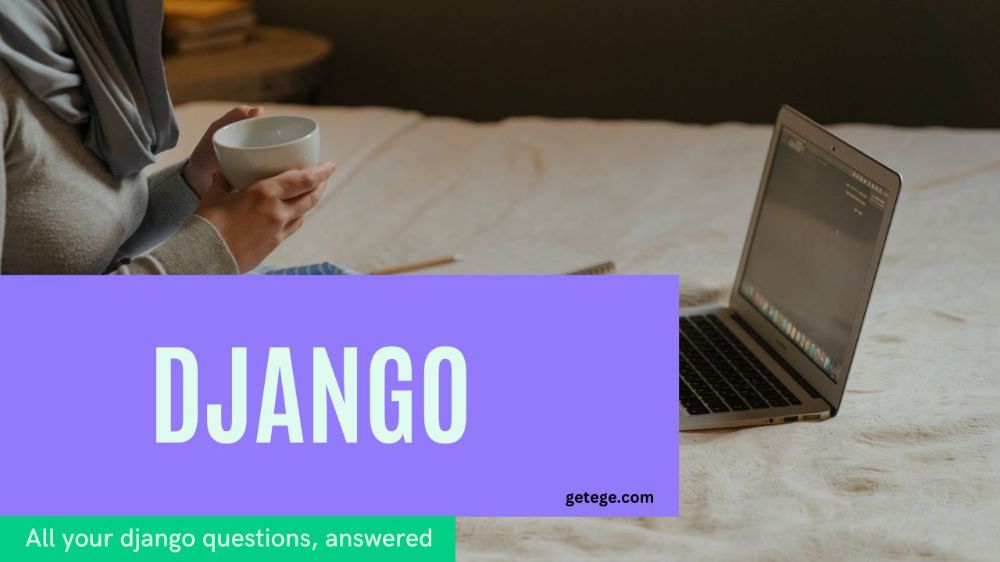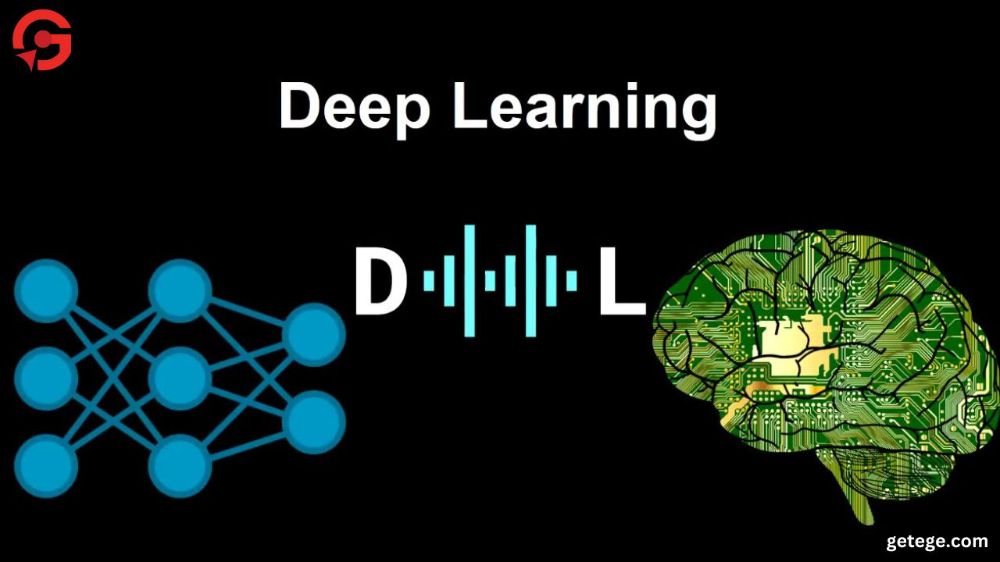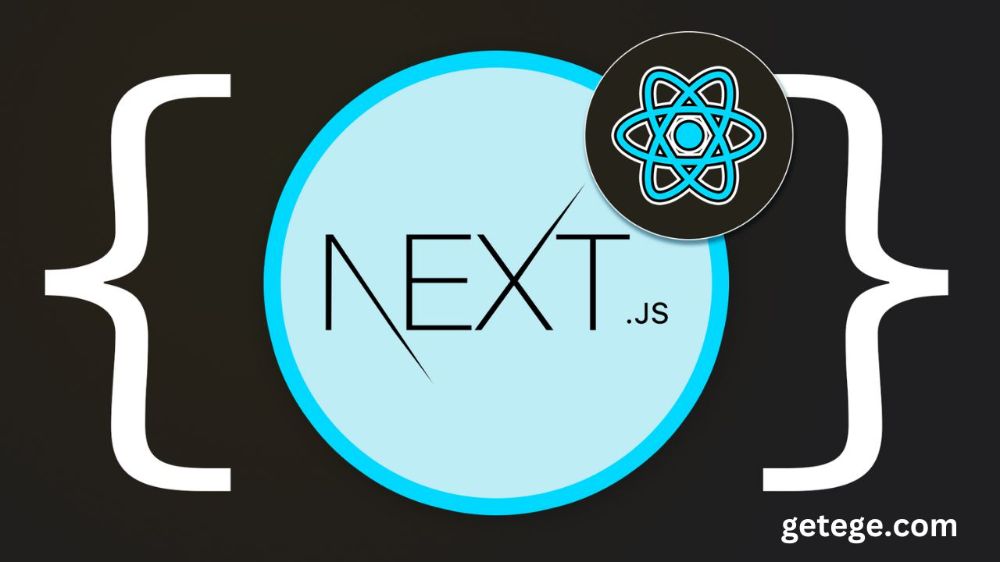iOS Development Course: A Comprehensive Guide to Becoming an iOS Developer
iOS development is one of the most in-demand skills in the tech world today. With Apple’s massive ecosystem and iPhone’s global popularity, learning how to build iOS apps opens up incredible opportunities. If you're interested in becoming an iOS developer, this guide will take you step-by-step through everything you need to know. Whether you're a complete beginner or an experienced developer looking to expand your skills, this comprehensive iOS development course guide will provide all the key insights to kick-start your journey into building apps for iPhones, iPads, and more.
What is iOS Development?
These apps are used on devices like the iPhone, iPad, and iPod Touch. Apple provides a suite of tools and resources, including Xcode and the Swift programming language, to help developers build and deploy these apps.
But why learn iOS development? Apple's App Store is home to millions of applications, and with the increasing demand for mobile solutions, the iOS platform is one of the most lucrative areas for app developers.
Why Learn iOS Development?
Here are a few reasons why learning iOS development could be a great career move:
High Demand for iOS Developers: With iPhones and iPads continuing to dominate the mobile market, the need for iOS developers remains strong. Many companies, large and small, are always looking for skilled iOS developers to create high-quality apps.
Access to a Global Market: The App Store reaches millions of users worldwide, offering a broad audience for your apps.
Lucrative Job Opportunities: iOS developers often enjoy high salaries due to the specialized skills required. Additionally, successful apps can generate significant revenue via paid downloads or in-app purchases.
Getting Started with iOS Development
So, how do you begin your iOS development journey?
Overview of iOS Development Tools
Before jumping into code, you’ll need to set up the right tools. Apple provides everything you need to build iOS apps, including:
- Xcode: Apple’s integrated development environment (IDE) for macOS, which includes a suite of tools for building, testing, and debugging iOS apps.
- Swift: A powerful and easy-to-learn programming language created by Apple specifically for iOS development.
Setting Up Xcode
To start developing iOS apps, download Xcode from the Mac App Store. Xcode comes with a code editor, a visual interface builder, and a variety of tools to help you test and optimize your apps.
Creating Your First iOS App
Once Xcode is installed, it’s time to create your first project. Open Xcode, select "Create a new Xcode project," and choose a template like Single View App. From here, you can start building and running your first basic iOS app.
Understanding Swift Programming Language
If you're new to Swift, here’s what you need to know:
What is Swift?
Swift is a powerful, intuitive programming language created by Apple. It’s designed to be easy to learn and provides the performance needed to build fast, reliable apps. Swift is type-safe, which means many programming errors can be caught before your app even runs.
Key Features of Swift
- Safe by Design: Swift eliminates many common programming errors, such as null pointer exceptions.
- Fast and Efficient: Swift is optimized for performance and works great for both system-level programming and more complex app logic.
- Interactive and Fun: Swift’s Playgrounds feature allows you to experiment with code and see results in real-time.
Swift Basics
To get started with Swift, focus on understanding:
- Functions: Swift functions are easy to define and use, with support for features like default parameters.
- Classes and Structs: Swift supports both classes (for reference types) and structs (for value types).
iOS Development Architecture
Understanding the underlying architecture of an iOS app is essential for creating scalable, maintainable apps.
Overview of MVC (Model-View-Controller)
Most iOS apps are built around the MVC architecture, which separates the app’s logic into three components:
- Model: The data of your app.
- View: The user interface.
The Role of ViewControllers
In iOS, ViewControllers are used to manage a screen's content and handle user interactions. A typical app will have multiple ViewControllers that users navigate through.
Creating User Interfaces in iOS
User interfaces can be built either visually with Interface Builder or programmatically using Swift.
Introduction to Storyboards and XIBs
It allows you to arrange the screens (or scenes) of your app and set up transitions between them. XIBs are individual UI components, useful for creating reusable views.
Building UIs with Interface Builder
Apple’s Interface Builder makes it easy to create beautiful UIs without writing a single line of code. You can drag and drop UI elements like buttons and labels onto the screen, then connect them to your code.
Auto Layout and Constraints
To create flexible, responsive UIs, you’ll need to understand Auto Layout, which lets you define rules (constraints) for how elements should adjust on different screen sizes and orientations.
SwiftUI: The Modern UI Framework
It offers a declarative syntax for building user interfaces, making it simpler and more intuitive than UIKit.
What is SwiftUI?
With SwiftUI, you describe the UI by declaring what it should look like. This is a major shift from UIKit, which requires you to define the UI element by element.
Comparing SwiftUI and UIKit
While SwiftUI is modern and powerful, UIKit still has its place, especially for apps targeting older iOS versions. SwiftUI is best for new projects and future-proof development.