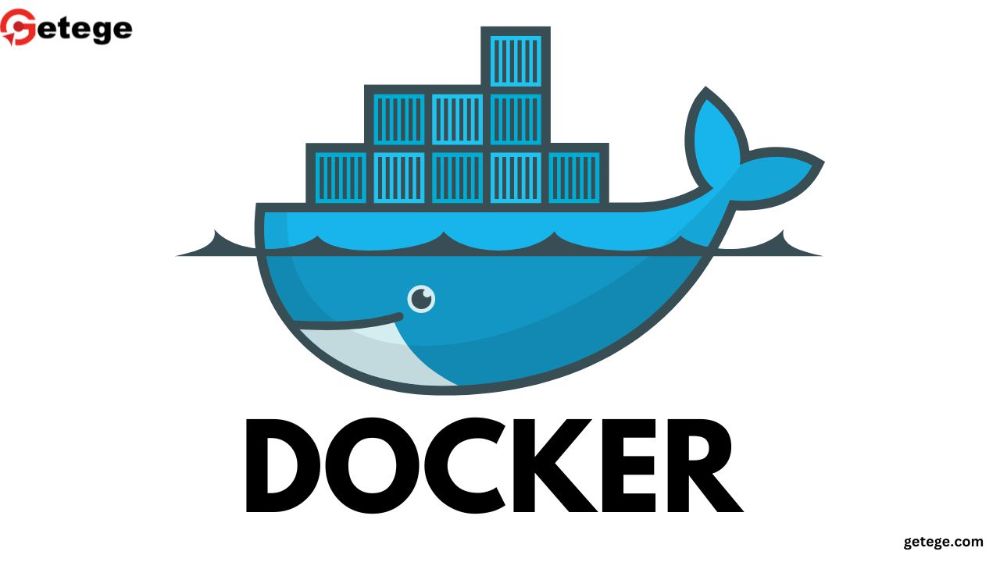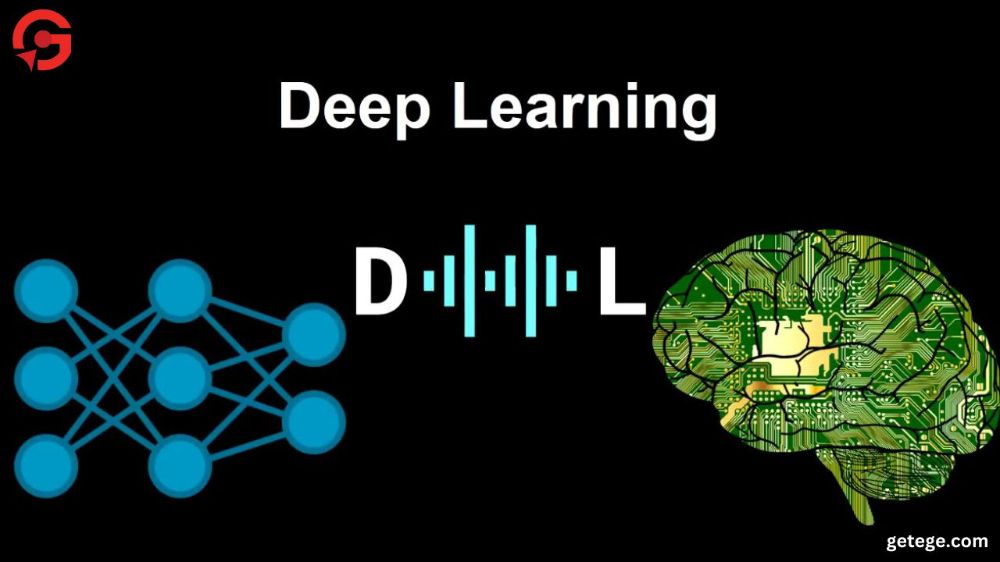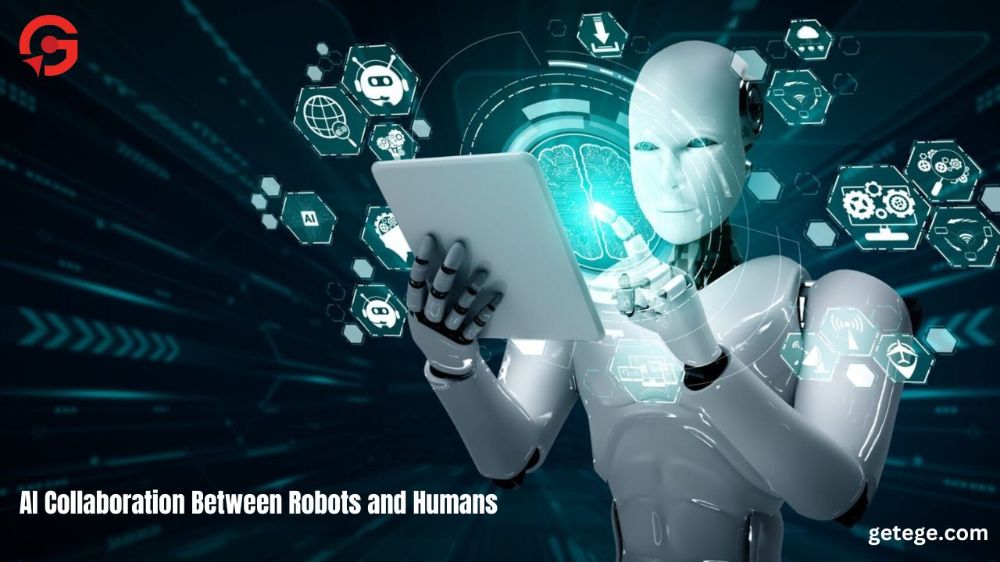Exploring Docker: Revolutionizing Software Development and Deployment
As modern software development evolves, the need for streamlined processes, efficiency, and scalability has become more critical. Traditional approaches to development and deployment often suffer from challenges like environment inconsistencies and resource inefficiency. This is where Docker steps in as a game-changer, offering a platform that allows developers to create, deploy, and run applications in lightweight containers. Docker’s containerization technology ensures consistency across environments, leading to faster development cycles, simplified deployment, and better scalability. In this post, we’ll explore the concept of Docker, its benefits, how it works, and best practices for implementing Docker in modern software development.
What is Docker?
Docker is an open-source platform designed to automate the deployment of applications inside lightweight, portable containers. Containers are isolated environments that include everything an application needs to run, such as code, runtime, libraries, and system dependencies. By using containers, Docker ensures that applications behave the same way across different computing environments, whether it's your local machine, a test server, or a cloud environment.
Benefits of Docker
1. Environment Consistency
One of Docker’s biggest strengths is its ability to maintain consistency across multiple development, testing, and production environments. Developers can create a Docker image that runs the same way across all platforms, eliminating the infamous "works on my machine" problem.
2. Faster Deployment
Docker containers are lightweight and launch quickly, allowing for faster application deployment. Since containers include everything needed to run an application, they can be spun up or torn down rapidly, which is particularly useful for scaling applications on demand.
3. Efficient Resource Utilization
Unlike traditional virtual machines (VMs), Docker containers share the host system's kernel and do not require their own operating systems. This leads to more efficient use of system resources, allowing more containers to run on the same hardware compared to VMs.
4. Simplified CI/CD Pipelines
Docker is an integral part of modern DevOps practices. Its portability and ease of use make it an ideal tool for Continuous Integration and Continuous Deployment (CI/CD) pipelines. Developers can package code into containers and seamlessly push updates to production, reducing the risk of errors during deployment.
5. Microservices Support
Docker’s containerization aligns perfectly with microservices architecture, where each service runs in its own container. This modularity allows for independent scaling, updates, and maintenance of services without impacting other parts of the application.
How Docker Works
Docker containers are built from Docker images, which are lightweight, stand-alone, and executable packages that include everything needed to run a piece of software. A Docker image is essentially a snapshot of a system, and developers can use these images to create containers.
The process begins with a Dockerfile, which is a text document containing all the commands needed to assemble the Docker image. The Docker engine uses the Dockerfile to create an image, and once the image is created, it can be shared via Docker Hub or private repositories.
Containers can then be started, stopped, or scaled using Docker commands. Containers share the same host operating system but run in isolated user spaces, ensuring that the application inside the container does not interfere with other containers or the host system.
Best Practices for Using Docker
1. Use Lightweight Base Images
When building Docker containers, start with lightweight base images to minimize the container size and improve performance. Alpine Linux is a popular choice for small and secure images.
2. Optimize Dockerfile for Efficiency
To create efficient Docker images, write Dockerfiles that minimize the number of layers. Combine commands where possible and clean up unnecessary files during the image build process to reduce the size of the image.
3. Use Multi-Stage Builds
Multi-stage builds allow you to create smaller, more efficient images by separating the build process into multiple stages. This is especially useful when building large applications, as it reduces the size of the final image and speeds up deployment.
4. Implement Container Orchestration
For large-scale applications with multiple containers, consider using container orchestration tools like Kubernetes or Docker Swarm. These tools help manage, scale, and monitor multiple Docker containers, ensuring the application runs smoothly in production environments.
5. Monitor and Secure Containers
While Docker containers offer some isolation, they are not invulnerable. Implement monitoring and security tools to ensure your containers are secure and performing optimally. Tools like Prometheus for monitoring and Aqua for security can be integrated to maintain container health.
Use Cases of Docker
Continuous Integration/Continuous Deployment (CI/CD)
By packaging applications into containers, developers can ensure that software behaves consistently across different stages of development, testing, and production.
Microservices
Docker’s containerization model is well-suited for microservices architecture. Each microservice can run in its own container, allowing for independent scaling, updates, and maintenance without affecting other services.
Dev/Test Environments
With Docker, developers can quickly set up development or testing environments that mimic production environments. This leads to faster development cycles and more accurate testing, ensuring fewer surprises when deploying to production.
Cloud Migration
Docker simplifies the process of migrating applications to the cloud by packaging the entire application, including its dependencies, into a container. This ensures consistency and minimizes the effort required to adapt applications to different cloud environments.
Conclusion
Docker has revolutionized the way developers create, deploy, and manage applications. Its containerization technology allows for consistency across environments, efficient resource utilization, and seamless integration with modern DevOps practices. By using Docker, organizations can accelerate development cycles, reduce deployment errors, and scale applications with ease. Whether you're building microservices or setting up CI/CD pipelines, Docker provides a powerful, flexible solution for modern software development.
Start exploring Docker today and see how it can transform your development and deployment workflows!