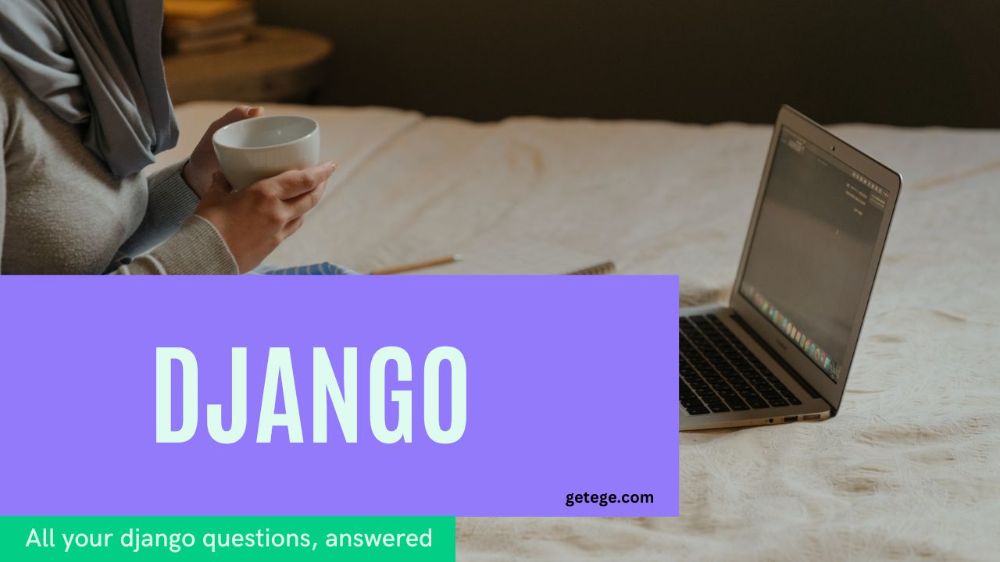Comprehensive Software Testing Guide: Guaranteeing High Quality and Dependability
Software testing involves assessing and confirming that a software application or system operates as expected. The primary aim is to detect any defects, errors, or discrepancies before the software is made available to users. It ensures that the software performs correctly and meets the necessary requirements.
Why is Software Testing Important?
Software testing is essential for several reasons:
- Improving Software Quality: Testing identifies bugs and issues before the software is released, improving its quality.
- Cost Efficiency: Catching bugs early reduces the cost of fixing them. The later a bug is found, the more expensive it becomes to fix.
- Enhancing Security: With the rise of cyberattacks, software testing helps ensure the security of the software by identifying vulnerabilities.
- Boosting Customer Satisfaction: High-quality, bug-free software increases customer satisfaction and boosts user trust.
Types of Software Testing
Software testing is broadly classified into two categories:
1. Manual Testing
In manual testing, testers manually execute test cases without the help of automation tools. It's suitable for exploratory testing, where human intuition is needed. Manual testing includes:
- Exploratory Testing: Where testers explore the software freely.
- Ad-Hoc Testing: A more informal testing process without documentation.
2. Automated Testing
Automated testing involves using tools and scripts to execute tests. This type of testing is faster and more reliable for repetitive tasks, making it ideal for regression testing and performance testing.
Key Software Testing Methods
1. Unit Testing
- Unit testing involves testing individual components or functions of a software product. This is typically done by developers during the coding phase to ensure each part works as expected.
2. Integration Testing
- Integration testing tests how different modules or components of the software interact with each other. The aim is to ensure that individual components work together seamlessly.
3. System Testing
- System testing involves testing the entire system to ensure that all components work together as intended. This is done after all individual components have passed integration testing.
4. Acceptance Testing
Acceptance testing ensures the software meets the requirements and expectations of the end user. This can include:
- User Acceptance Testing (UAT): Testing by the client or end-users.
- Operational Acceptance Testing (OAT): Testing to check the software in a production-like environment.
5. Performance Testing
Performance testing evaluates the software's behavior and efficiency across different scenarios. It includes:
- Load Testing: Testing under expected load conditions.
- Stress Testing: Testing beyond normal operational capacity to see how the system behaves.
6. Security Testing
Security testing identifies potential vulnerabilities and weaknesses in the software to protect against cyber threats.
Best Practices in Software Testing
1. Start Early
Incorporating testing from the earliest stages of development (shift-left testing) helps catch issues early and avoids costly fixes down the line.
2. Use Both Manual and Automated Testing
Combining manual testing with automated testing gives the best results. While manual testing covers exploratory cases, automation speeds up repetitive tasks.
3. Maintain Good Test Documentation
Well-documented test cases and test plans help in tracking and managing tests, ensuring comprehensive coverage.
4. Test in Real Environments
Whenever possible, run tests in an environment that closely resembles the production environment to uncover issues that may only appear in real-world conditions.
5. Regularly Update and Maintain Tests
As the software evolves, so should your tests. Ensure that automated test scripts and manual test cases are updated to match new functionalities.
Common Software Testing Tools
Here are some popular tools used in software testing:
- Selenium: Widely used for automating web applications.
- JUnit: A testing framework for Java applications.
- Postman: A tool for testing API endpoints.
- LoadRunner: A tool for performance testing that assesses how systems behave under heavy load.
- Jira: A project management tool that also helps in tracking bugs and test cases.
Conclusion
Software testing is a vital aspect of the software development lifecycle that ensures the delivery of high-quality, secure, and functional products. Whether you are a developer, tester, or manager, understanding the importance of software testing can greatly impact the success of your software projects. By adopting the right testing strategies and tools, you can avoid costly mistakes, deliver better products, and satisfy your users.